Requirements
- Linux
- Mongodb (more information here.)
Which BioMAJ version to choose?
There are several ways to install BioMAJ depending on how you use it:
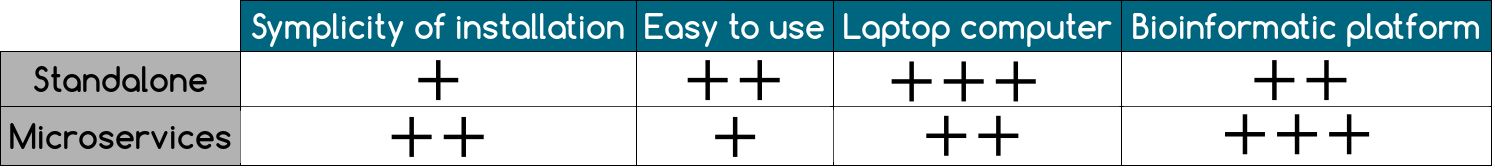
Both are possible and even a mix is possible (use download service only, …) though not recommended for load balancing management reasons (proxies).
Standalone is easier to setup and manage, but offers less scalability and no queuing of operations.
Standalone installation
- installation with pip: it is the easiest and fastest way.
- from sources: if the installation with pip does not work, or if you want to make some modifications to BioMAJ, it is possible to install it directly from github.
Microservices installation
- installation with docker
- More information here.
It is possible to install microservices with or without Docker, but as each service needs to use some ports, manual service management can be quite cumbersome, same for scaling of services.
Docker allows an automation of the start up of BioMAJ (via docker-composite) locally or on distributed bins in a simple way. Updates are made using the pull docker, and it is possible to restart one or more services.
How to handle processes with Docker?
Process instances execute executables. Under Docker, processes will be executed in containers which requires the installation of tools directly in the container. There are two ways to do this, either by making a mounting point with the directory where all the tools and the environment they need are located, or by installing the tools and their dependencies directly in the containers (need to manage a specific image containing required tools).
How to migrate BioMAJ from a previous version? Here.
License
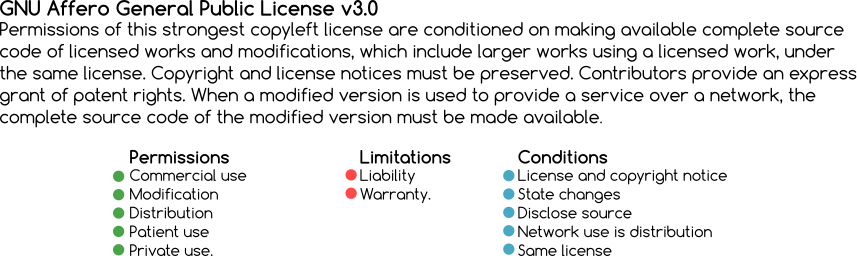
more information here.